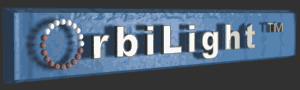
Industrial, Scientific and Medical products from Binary Works, Inc.

|
Industrial, Scientific and Medical products from Binary Works, Inc.
|
|
|
A short animation demonstrating automatic light rotation which allows hands-free operation.
By clicking the left mouse button one or more times, you can select one of 5 different presets:
Tip:The number of LEDs that are illuminated can be adjusted up or down using the mouse wheel while auto-rotating. Automatic rotation will continue as long as the mouse is not moved. Tip:Move the mouse in any direction to stop automatic rotation and go back to manual control. |
|
Send mail to
webmaster@binaryworksinc.com with questions or
comments about this web site.
|